Table of Contents
ToggleIn today’s fast-paced world, school mobile apps have become the unsung heroes of education. Imagine a tool that keeps students, parents, and teachers connected while juggling schedules, assignments, and lunch menus—sounds like magic, right? Well, it’s not a magic wand; it’s just a well-designed app that can turn chaos into harmony.
What Are School Mobile Apps?
School mobile apps serve as digital platforms designed to enhance communication among students, parents, and educators. These applications facilitate access to essential school information, such as schedules, assignments, and important announcements. Features often include real-time notifications, enabling users to stay informed about updates and changes.
To organize school life efficiently, many apps offer tools for tracking academic progress. Grades, attendance, and upcoming tests can all be monitored in one convenient place. Additionally, homework submissions and project deadlines receive reminders, ensuring students manage their responsibilities effectively.
Enhanced parental engagement proves another vital function of school mobile apps. Parents gain insights into their children’s educational experience, fostering a stronger connection between home and school. They can communicate easily with teachers, attend virtual meetings, and participate in school events through these platforms.
Collaboration tools for students often exist within school mobile apps. These features enable group projects and study sessions to occur seamlessly. Messaging functions allow students to connect with peers, share resources, and discuss assignments in real time.
Security remains paramount in the design of these apps. User data protection involves secure logins and encrypted communications. Compliance with privacy regulations ensures that personal information remains confidential.
School mobile apps play a crucial role in modern education. They streamline communication, enhance parental involvement, and foster collaboration, creating an organized environment for all stakeholders.
Benefits of School Mobile Apps

School mobile apps offer numerous advantages, improving school life for students, parents, and educators. They enhance communication, streamline resource access, and facilitate a greater sense of community.
Enhanced Communication
Enhanced communication serves as a primary benefit of school mobile apps. Parents receive real-time notifications about school events, important announcements, and schedule changes. Teachers can quickly share information about assignments, grades, and feedback, fostering a transparent dialogue between all parties involved. Students gain a direct line to their teachers, making it easier to ask questions or request clarification. Instant messaging features within apps enable quick interactions among classmates, promoting collaboration on group projects. Ultimately, this improved communication strengthens relationships and creates a more connected school environment.
Streamlined Access to Resources
Streamlined access to resources significantly enhances educational experiences through the use of school mobile apps. Users can quickly navigate schedules, check lunch menus, and view announcements all in one place. Academic resources, such as grades and attendance records, remain readily accessible, allowing students to track their performance easily. Parents get insights into their children’s education at the tap of a finger, motivating them to engage more actively. Study materials and calendars are often integrated into the app, simplifying coordination for homework and projects. This centralized access increases efficiency, allowing everyone to focus on learning and development.
Features of Effective School Mobile Apps
Effective school mobile apps possess several key features that enhance user experiences and promote engagement. These features ensure seamless communication and interaction among students, parents, and educators.
User-Friendly Interface
A user-friendly interface simplifies navigation for all users. Clear icons and intuitive layouts enable quick access to essential information. Designed for various age groups, this interface accommodates both students and parents, ensuring that everyone can utilize the app without difficulty. Accessibility features, such as larger fonts and voice commands, enhance usability. Regular updates guarantee that the design remains modern and responsive, facilitating smooth interactions across devices.
Customization Options
Customization options allow users to tailor the app experience to their individual needs. Personal dashboards can display relevant notifications, schedules, and grades, ensuring vital information is always at users’ fingertips. Notification settings enable users to choose which updates they wish to receive, minimizing information overload. Themes and color settings help create a comfortable and enjoyable browsing experience. Additionally, users can select preferences for academic subjects, facilitating quicker access to specific resources and enhancing overall app effectiveness.
Popular School Mobile Apps on the Market
Several popular school mobile apps enhance communication and organization within educational environments.
Schoology stands out for its powerful learning management system. Users can access course materials, track assignments, and engage in discussions. Schools appreciate Schoology’s ability to integrate with existing systems.
ClassDojo focuses on building a positive school culture. It allows teachers to share updates with parents and students, reinforcing communication with features like messaging and photo sharing. Engaging parents extends beyond report cards with this app.
Remind facilitates instant communication between educators and parents. Educators send reminders about assignments and upcoming events, helping structure school activities effectively. Its messaging capabilities promote timely interactions.
Google Classroom integrates seamlessly with other Google services. This app enables easy distribution of assignments, feedback, and collaboration among students. User-friendly design makes navigation simple for everyone involved.
For managing school activity fees and payments, MySchoolBucks offers convenience. Parents can pay for lunches and school events online. This app streamlines financial processes for families and school administrations.
Seesaw empowers students to showcase their work. They can create digital portfolios, reflecting their learning journeys. Teachers can easily provide feedback and share students’ achievements with families.
EduLink provides a comprehensive platform for communication and information sharing. This app connects students, parents, and teachers, allowing access to grades, attendance, and schedules. Its focus on user engagement enhances parental involvement.
Choosing the right app depends on specific needs. Effective school mobile apps feature intuitive designs, strong communication tools, and integration capabilities. Prioritizing these aspects ensures a positive experience for users and fosters collaboration in the school community.
School mobile apps are revolutionizing the educational landscape by enhancing communication and collaboration among students, parents, and teachers. Their ability to streamline access to vital information fosters a more organized and engaged school community. With user-friendly interfaces and customizable features, these apps cater to the diverse needs of all users, ensuring that everyone stays informed and connected.
The integration of security measures also reassures users about data privacy, making these apps a reliable choice for educational institutions. As schools continue to embrace technology, the importance of mobile apps in promoting academic success and community involvement will only grow. Investing in the right app can lead to a more harmonious and efficient educational experience for everyone involved.